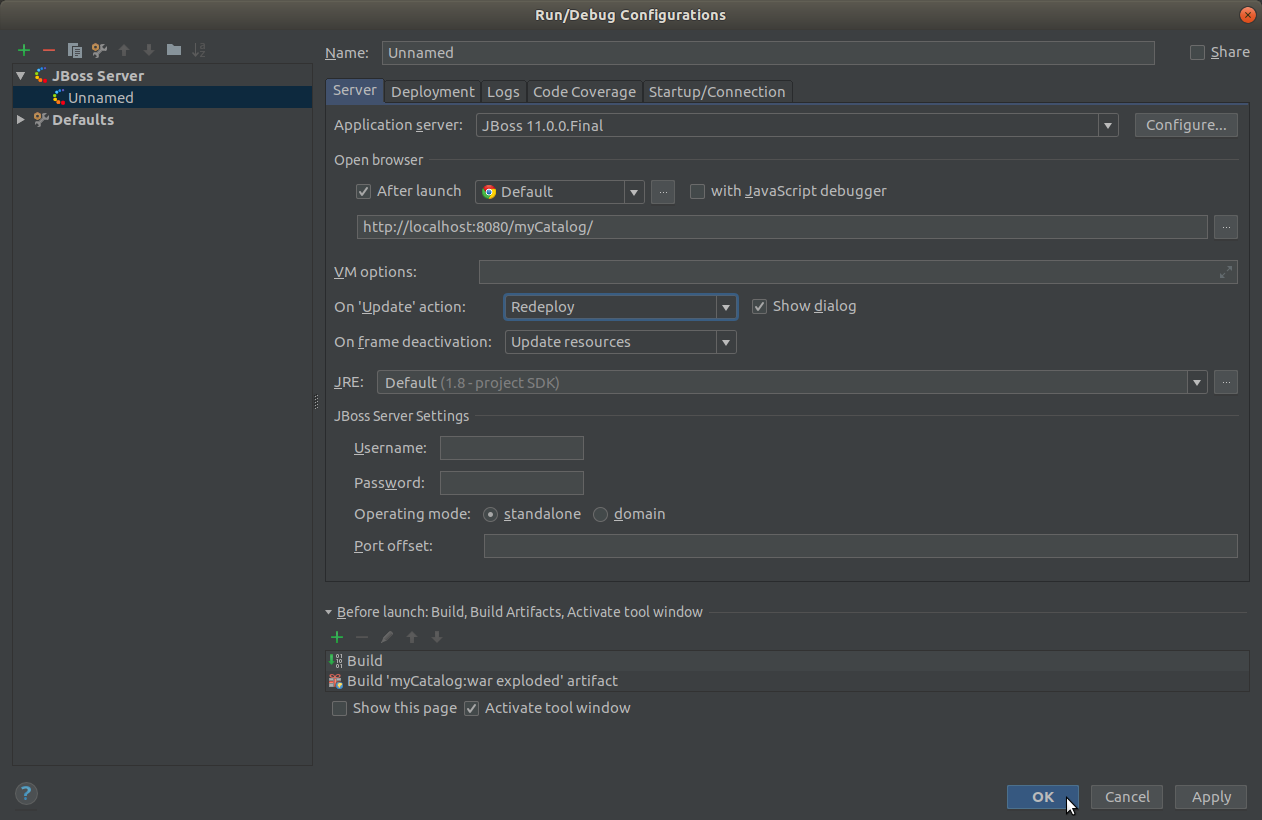javacourses-webproject-archetype
Archetype for simple WEB project
Archetype to create simple WEB project using JSF, JPA, CDI, security etc.
This archetype helps you to create boilerplate project with all configuration and set of pages for user registration, login and resetting password.
For registration and password resetting this app will send emails with confirmation code.
What you will have out of the box
Registration screen
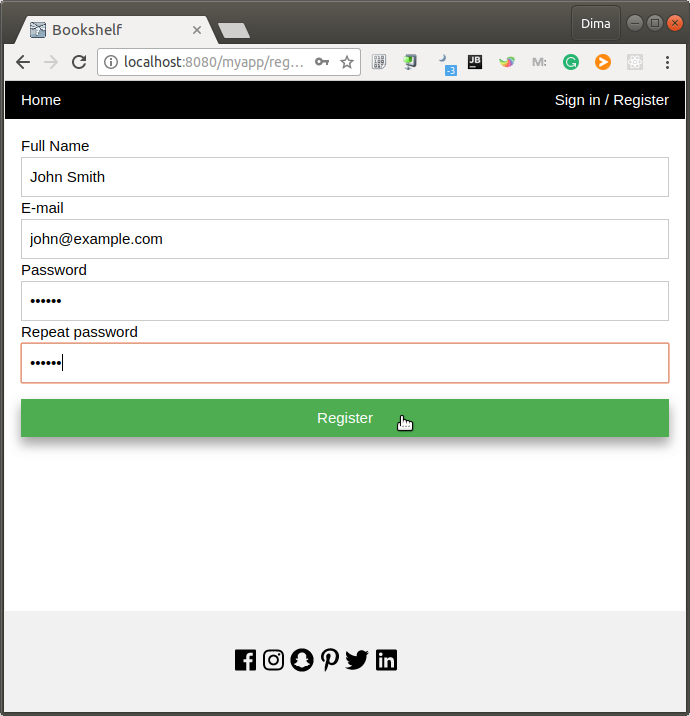
After entering data email will be sent to confirm email address:
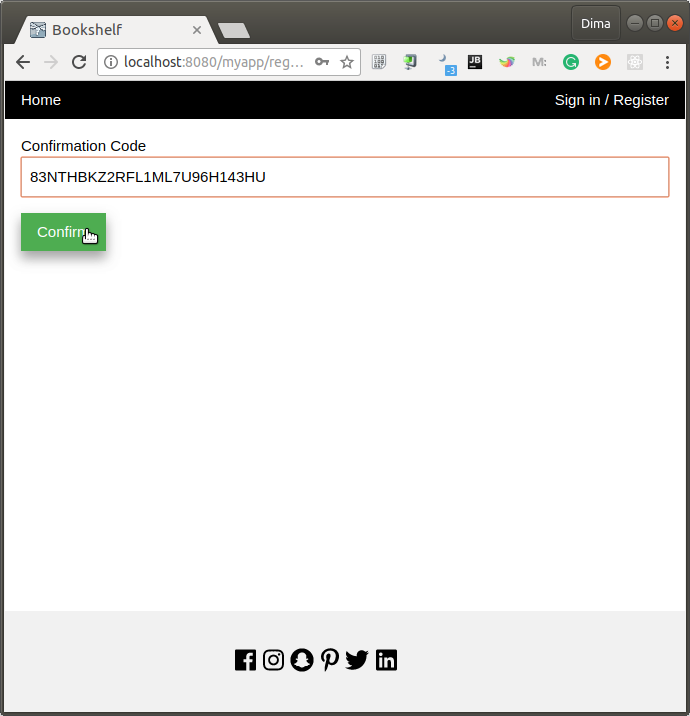
Login screen
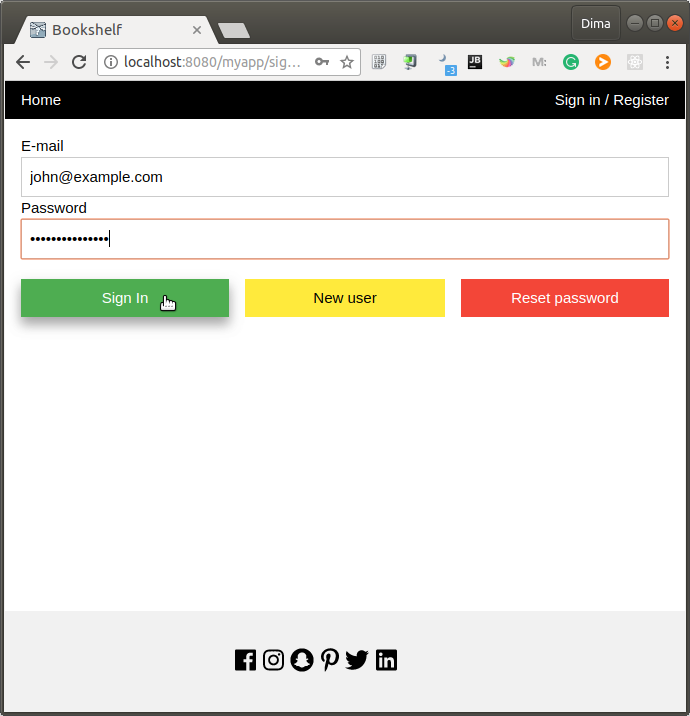
Resetting password
If users lost their password it will be possible to change it. Confirmation code will be sent by email.
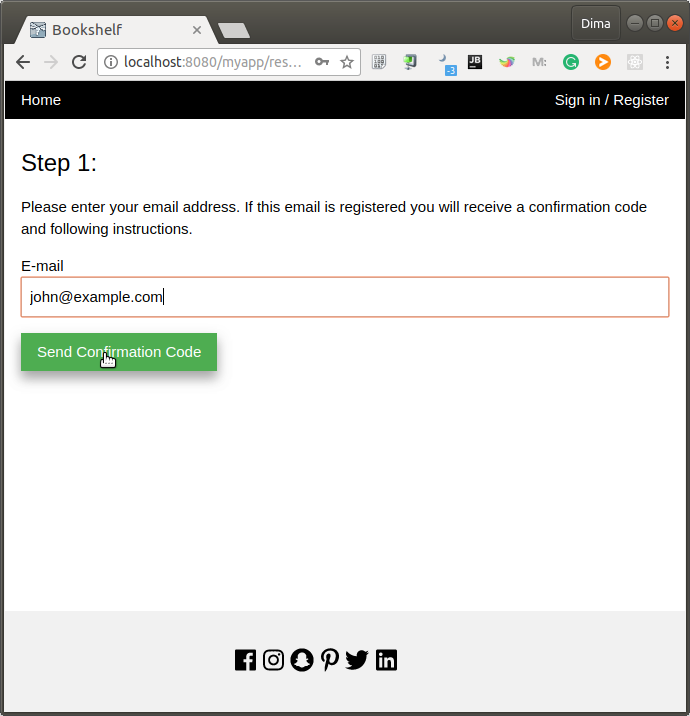
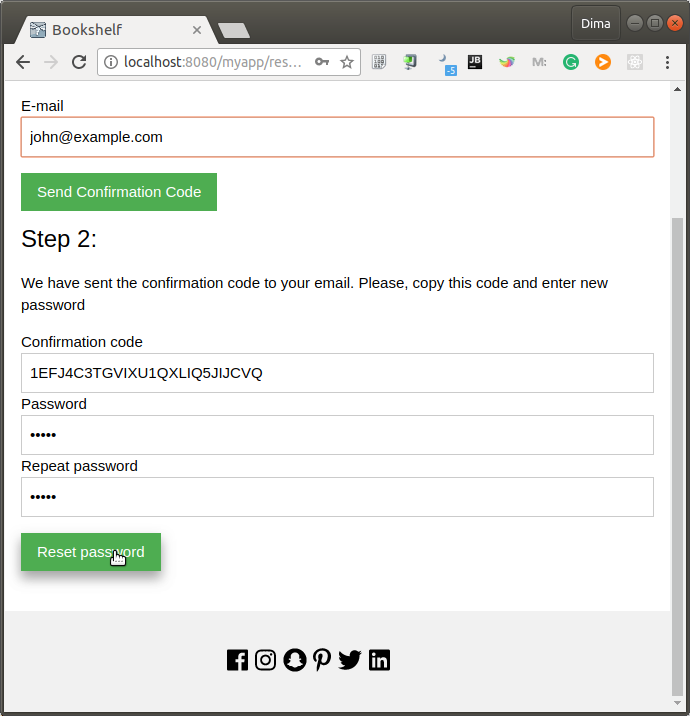
How to start
From Intellij IDEA
Step 1
-
Start creating new project
File -> New -> Project -
In the New Project dialog from the left sidebar select Maven.
-
Select checkbox
Create from archetype -
Press button
Add Archetype... -
Enter following data and click
OK:Group Id:
guru.bug.javacoursesArtifact Id:
webprojectVersion:
2.0.0Repository: leave empty
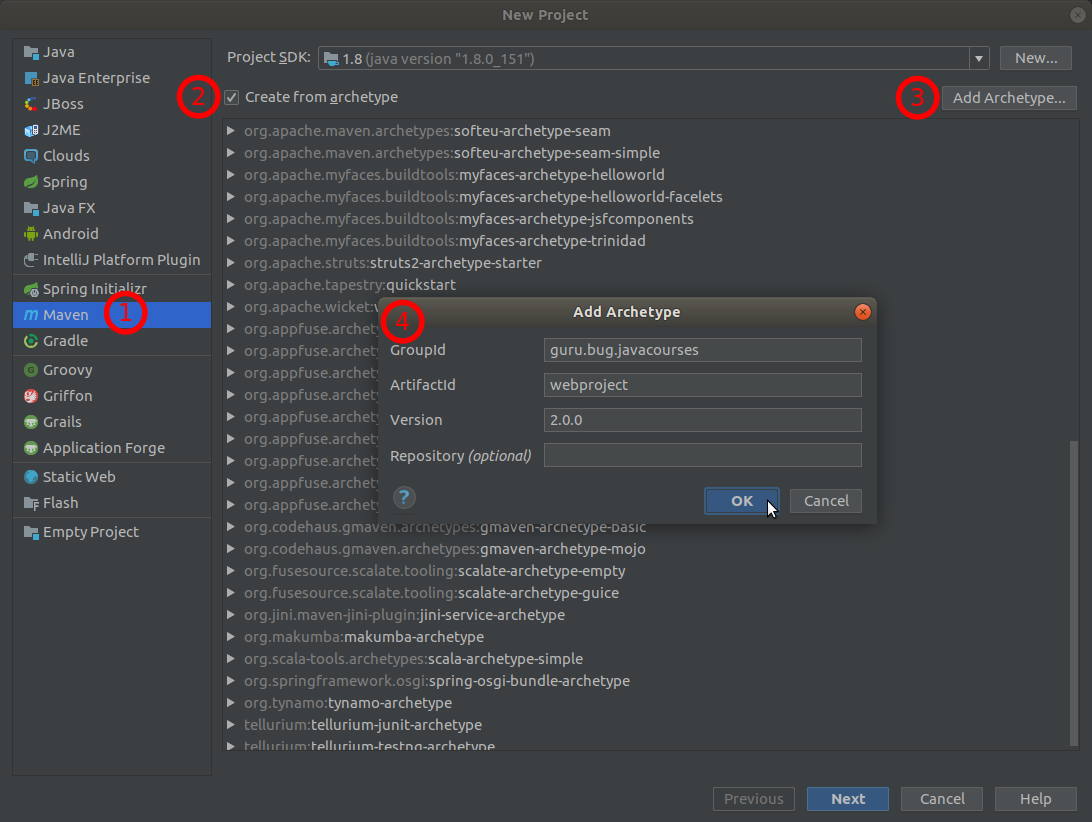
Step 2
-
Find
guru.bug.javacourses:webprojectin the list and expand it. -
There is entry
webproject:2.0.0- select it. -
Press
Next
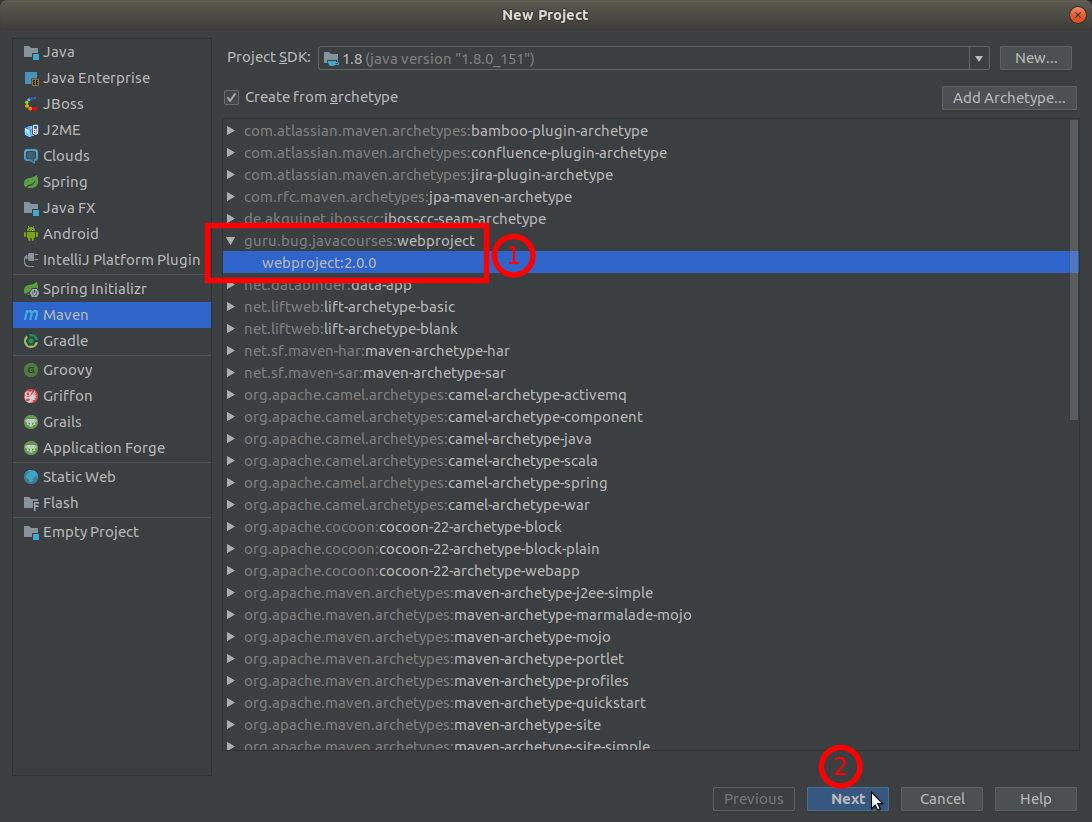
Step 3
-
Fill the form and press
Next:Group Id: your project’s group id. This is also base package for the project. For example
lv.tsi.javacoursesArtifact Id: name of your project. Please don’t use dashes, dots, spaces - only latin letters and numbers. For example
myCatalog. This will be used not only maven artifact id, but as datasource, database and context root.Version:
1.0-SNAPSHOTby default, but any version number you like.
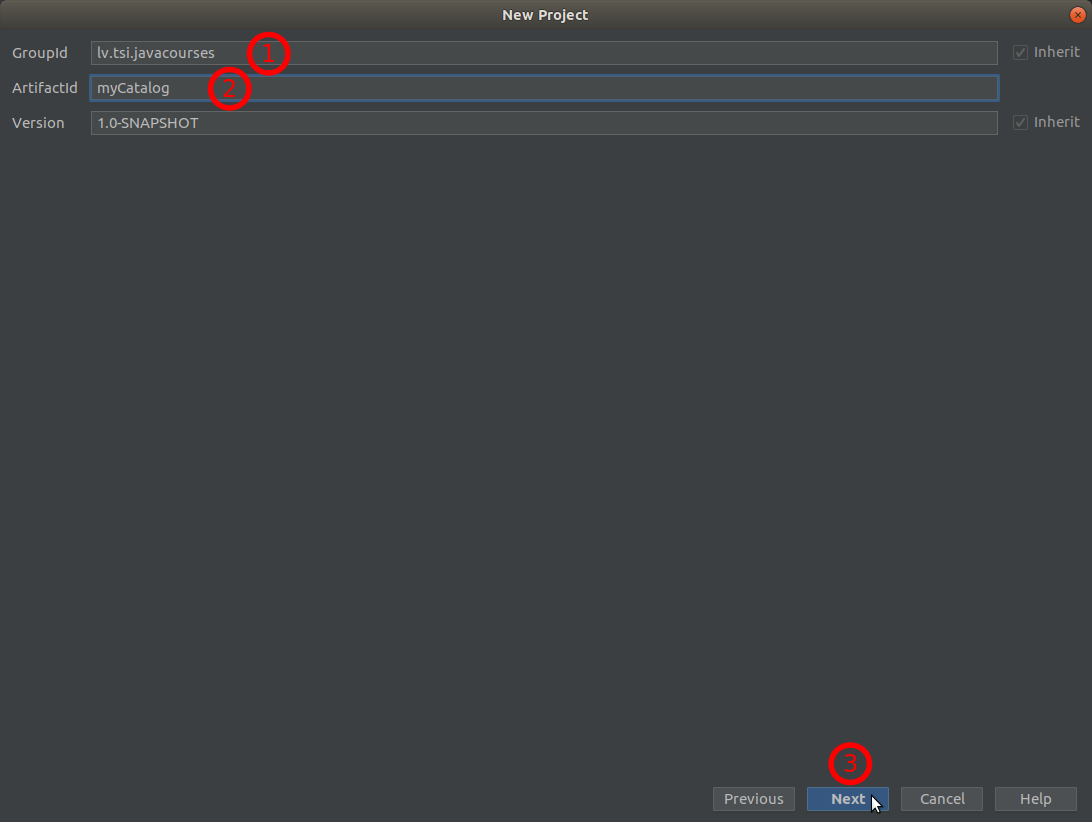
Step 4
Next form is informational, you may skip it pressing Next
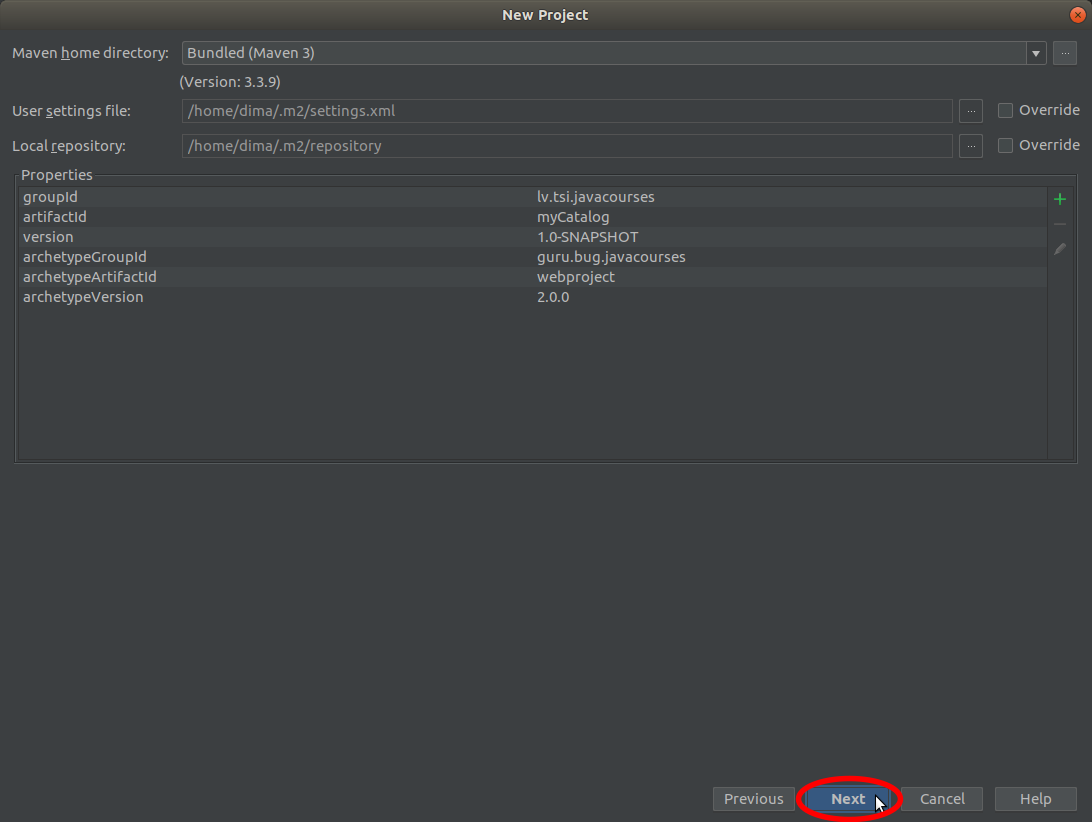
Step 5
-
Ensure right directory is selected for you project to be created.
-
And press
Finish
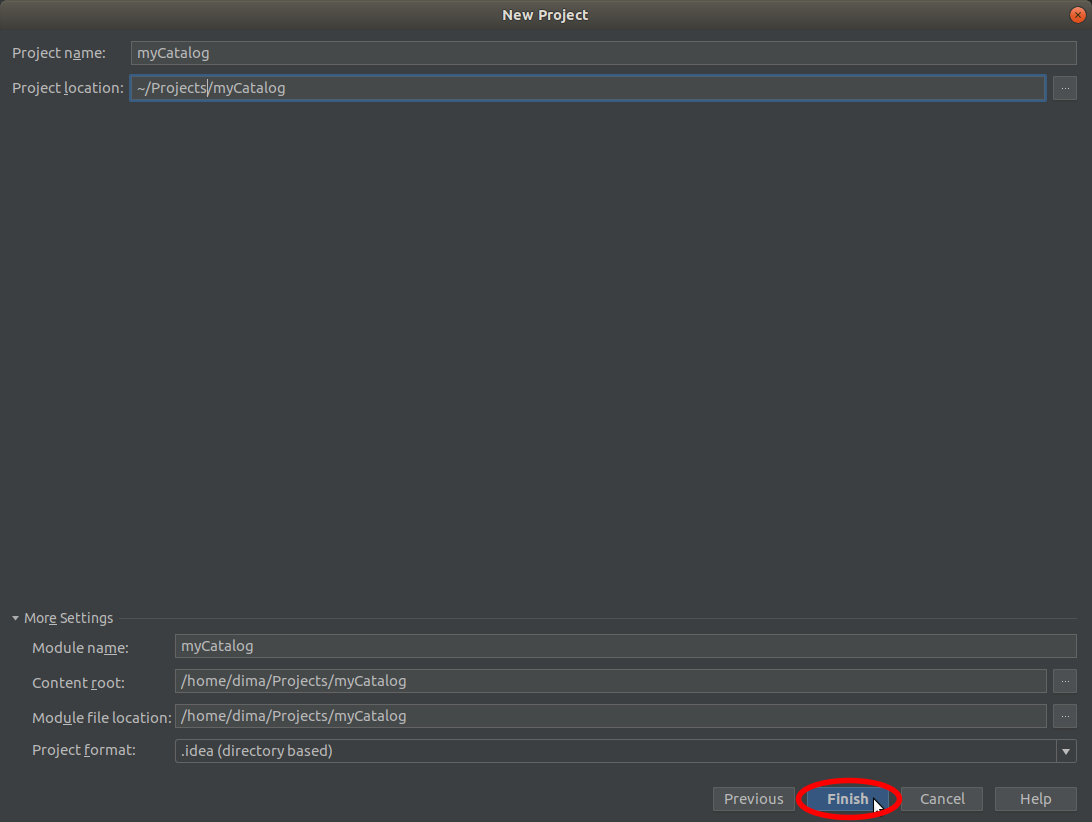
Step 6
-
Examine created project
-
Follow instructions in
README.mdto continue
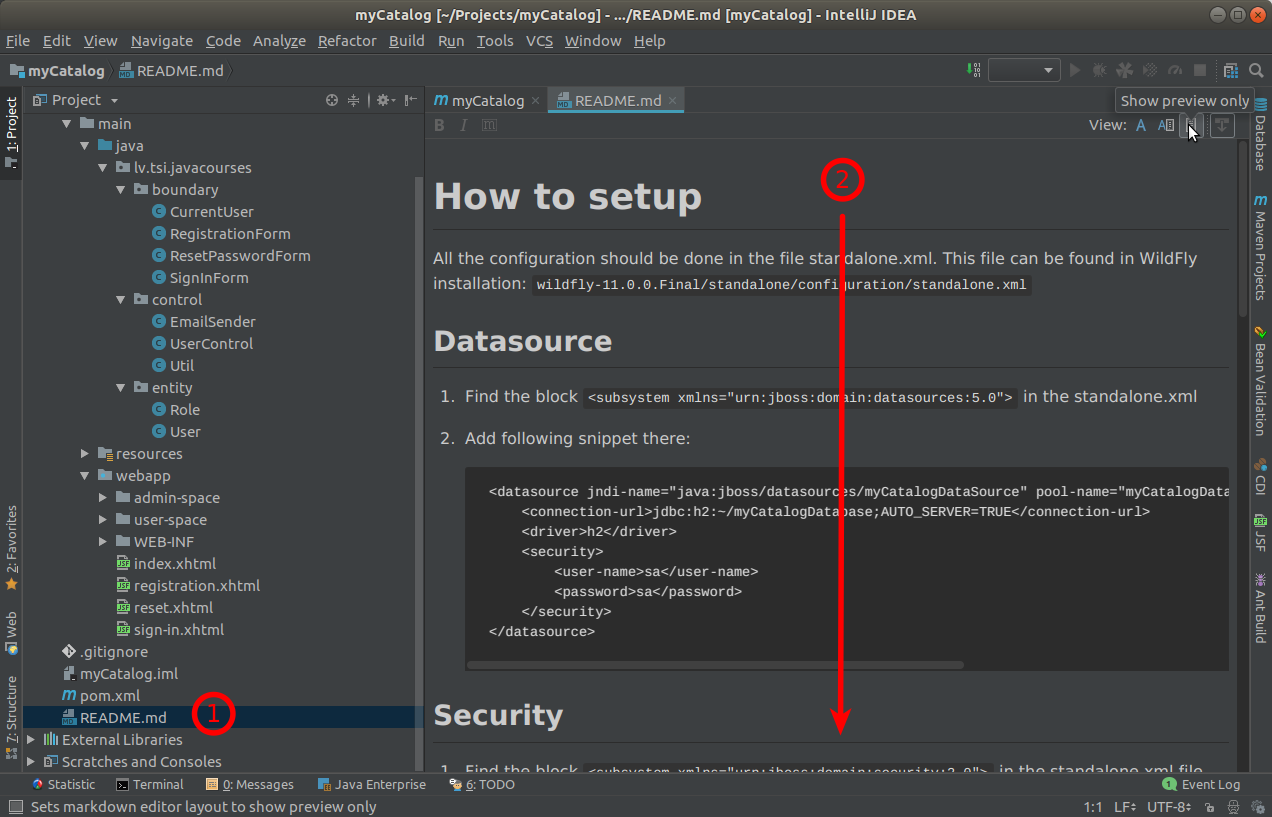
Step 7
- Create Run Configuration for WildFly - app should work if everything is configured correctly.